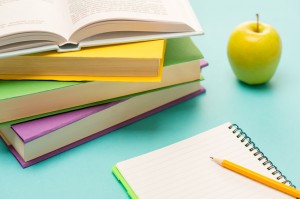Visual Materials Guidelines
Download the Visual Materials Guidelines or view below
Overview
- Visual materials include the following: photographs, maps, charts, tables, graphs, other line art, and screenshots taken from websites or software applications. If you have other visual material types not represented here, please email publications@counseling.org prior to making your submission for clarification and guidance.
- Permission to publish: Visual material must either be your own, licensed for use (e.g., Creative Commons), used with permission of the rightsholder, fall within fair use, or otherwise be free of copyright or other restrictions against reuse.
- Attribution/Citation: Full attribution or citation, including any Creative Commons licensing terms, for any visual material created by a third party must be included within the caption or within the references section of your manuscript and include the full image title, artist, URL if applicable, and copyright or license terms.
- If the image is reproduced with permission of the copyright holder, evidence of permission should be attached as a separate file during the submission process.
- The author is responsible for determining if the image is in the public domain or if the use qualifies as fair use and be prepared to demonstrate this if requested.
- NOTE: Extensive use of tables, charts, or images should be discussed with ACA publications staff prior to manuscript submission.
Submission of Visual Materials
- Do not place visual materials inline in the text of your manuscript. The manuscript should contain only a textual note indicating the title/caption and filename of the visual material in the location where you wish the item to appear in the text, e.g., “[Figure1 – filename – title/caption]”.
- Visual materials notes can go in the manuscript text after the textual placement indicator for the item or in a separate file that identifies the figure that the note belongs to.
- Do not include the title, caption or filename of your visual material as part of the visual item itself. For example, the title for your table should be included as a textual note in the manuscript and not included as part of the table image itself.
- Submit your visual materials as individual files with a filename matching the filename indicated in the textual note in your manuscript. Do not combine multiple visual items into a single file.
- Alternative text must be provided. “Alt text” is a best practice and is required for making visual content more accessible for readers using assistive technology.
- If you would like help creating alt text for your visual materials, please refer to our Alternative Text for Visual Materials Guide.
- Alt text should be provided in a separate file, one file can hold all of the alt text for a chapter or entire manuscript. Use the filename to indicate which image the text is for.
File Formats and Resolution
- Individual visual material files should be no more than 10 MB in size.
- Photographs
- Must be at least 300 dpi (dots per inch) / ppi (pixels per inch) and have a minimum width of 5 inches or at least 1500 pixels
- Only TIFF and JPG (or JPF) files are accepted for photographs.
- Charts, tables, and graphs
- If originally produced by the author, they should be submitted as individual Word or Excel files that are manipulatable by Press staff for appropriate publication resolution.
- If created in MS Word, they should be created using ‘insert table’ and ‘insert chart’ functions and submitted as individual Word documents
- If created as an Excel file, tables and graphs should be created and saved within the file. Only one table or graph per file.
- Charts, tables and graphs are required to be in greyscale. See Color and Greyscale below.
- If you are exporting charts, tables or graphs from survey software such as Survey Monkey or Qualtrics, export to PDF to achieve a higher quality image file. These should be 600 dpi (dots per inch).
- Note that alternative text is required for textual information presented in an image file. See Alternative Text for Visual Materials Guide.
- Do not create and submit tables or graphs as hand-drawings.
- Other line art
- EPS is the preferred format for any other line art with a minimum resolution of 600dpi.
- Screenshots
- Submit screenshots as separate PNG files.
- Screenshot Files Size: To ensure that screenshots of websites, subscription web-based products, or software applications can be reproduced for digital and print publications, they need to be very large files. Please follow and consider the guidance below when taking screenshots to ensure that they can be included with your submission:
- When you take a screenshot on your computer, the file size will be determined by your screen resolution. If your screen resolution is low and/or the area of the screen you are capturing is very small, your screenshot may not be a large enough file.
- Because of this, when providing screenshot images of publicly accessible websites, please include the URL in your manuscript’s inline textual note, which will allow staff to recreate the screenshot at proper resolution if necessary.
- If you are taking a screenshot of a subscription-based web product or any other web content to which staff may not have access, we recommend the guidance, "How to Take Ultra High Resolution Screenshots in Chrome" for creating higher resolution screenshots in a browser.
- If it is not possible to provide your visual materials at the resolutions or formats specified above, please let the ACA publications staff know so that alternative arrangements can be made.
- We will make an effort to accommodate instructions for image, table, and graph placement; however, layout and formatting may alter size or placement of images, tables, and graphs.
Color and Grayscale
- Only graphs and tables are required to be in grayscale; all other visual material types may be in color, black and white, or grayscale.
- Please note that visual materials supplied in color will be published in black and white in print. It is important that your images are understandable in black and white. This may mean using a distinctive pattern along with the color like a dot pattern
- Your captions should not use color to indicate what you are referring to in the image
Other Tips & Guidelines
- Consider the size and proportion of all elements within figures. Each element must be large enough and sharp enough to be legible. Use a simple typeface (e.g., Helvetica or Futura). Any text within the figure should be a minimum of 8 points (or no larger than 14 points) in size for legibility. Also consider line weight (thickness). Any lines should be a minimum of ½ point, up to 2 points in weight.
- Keep the use of any shading within the artwork to a minimum and do not place type over shaded areas because it will not be legible. Try to avoid multiple areas of shading that are close together in value as it will be difficult to distinguish differences.
- All abbreviations and symbols must be explained in a figure legend or caption (see APA Publication Manual, pp. 183–186 for listing of statistical symbols and abbreviations).